Payment Items
Configuration > Accounting > Payment Items
Payment Items is used to document types of Customer and Account payments.
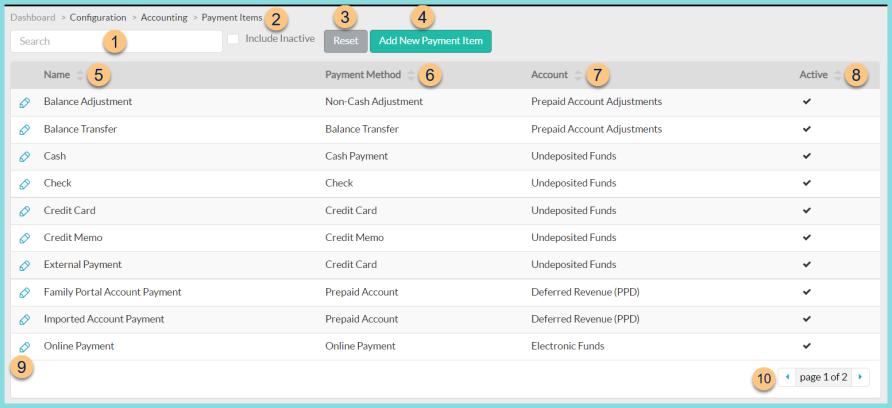
-
Search - search by name or payment method
-
Include Inactive - check to include inactivated items
-
Reset - click to reset search parameters
-
Add New Payment Item - click to add a new payment item. See Step 9 for details.
-
Name - click to sort by name
-
Payment Method - click to sort by payment method
-
Account - click to sort by account
-
Active - click to sort by active status
-
Pencil - click to edit item
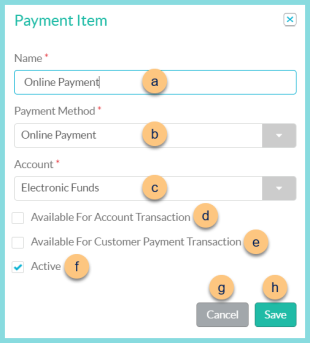
-
Name - enter payment item name
-
Payment Method - select payment method (Balance Transfer, Bank Payment, Cash Payment, Cash Refund, Check, Check Refund, Credit Card, Credit Card Refund, General Ledger, Non-Cash Adjustment, Online Payment, Prepaid Account)
-
Account - select the account
-
Available for Account Transaction - check to make this payment item available for account transactions
-
Available for Customer Payment Transaction - check to make this payment item available for customer payments
-
Active - toggle active status
-
Cancel - click to return to the previous screen without saving changes
-
Save - click to save changes
-
< > - click to scroll through pages
Default Payment Items
| Name | Payment Method | Account |
|---|---|---|
| Balance Adjustment | Non-Cash Adjustment | Prepaid Account Adjustments |
| Balance Transfer | Balance Transfer | Prepaid Account Adjustments |
| Cash | Cash Payment | Undeposited Funds |
| Check | Check | Undeposited Funds |
| Credit Card | Credit Card | Undeposited Funds |
| Credit Memo | Credit Memo | Undeposited Funds |
| External Payment | External Payment | Undeposited Funds |
| Imported Account Payment | Prepaid Account | Deferred Revenue (PPD) |
| Family Portal Account Payment | Prepaid Account | Deferred Revenue (PPD) |
| Online Payment | Online Payment | Electronic Funds |
| Prepaid Account | Prepaid Account | Deferred Revenue (PPD) |
| Refund | Cash Refund | Undeposited Funds |